How to downloads
Thursday, September 27, 2007 | | |RAPIDSHARE TIP - Overcome 1 hour wait
go to START > RUN > enter \"cmd\"
now enter:
ipconfig /flushdns
ipconfig /release
ipconfig /renew
exit
Alternatively - you can download a one-click program here:
Code:
http://rapidshare.com/files/22367954/RapidshareFix.zip
Download using Rapishare
Step 1:Copy the link that you want to download it.
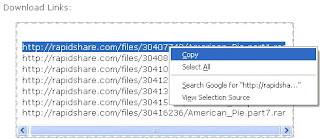
Step 2:Open new browser and paste the link.
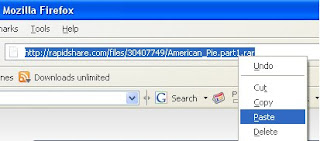
Step 3:You will redirect to rapidshare website and choose free account if you don't have the premium account.
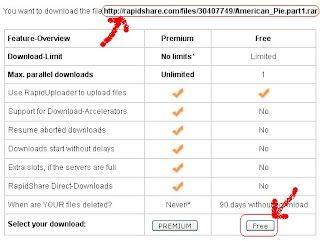
Step 4:Enter the code and start to download
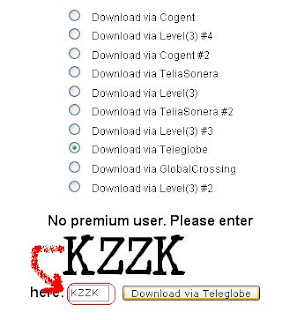
Step 5:Wait until the download process finish.Done!
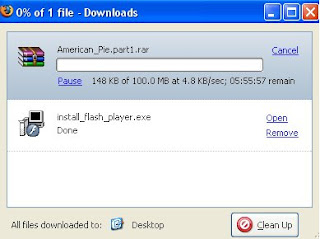
-->You can try this method...Go to Google search engine.,in the search box put this sentence:
intitle:rapidshare intext:login
P/s:For anybody that have any idea how to download Rapidshare more faster..please put your comment.Thanks...
Download using MegaUpload
Step 1:Open new browser and paste the link.
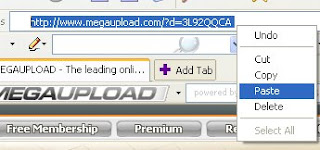
Step 2:Enter the code
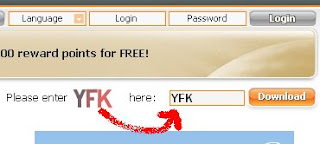
Step 3:Waiting for download

Step 4:Start to download and wait until finish.Done!



gud info dud